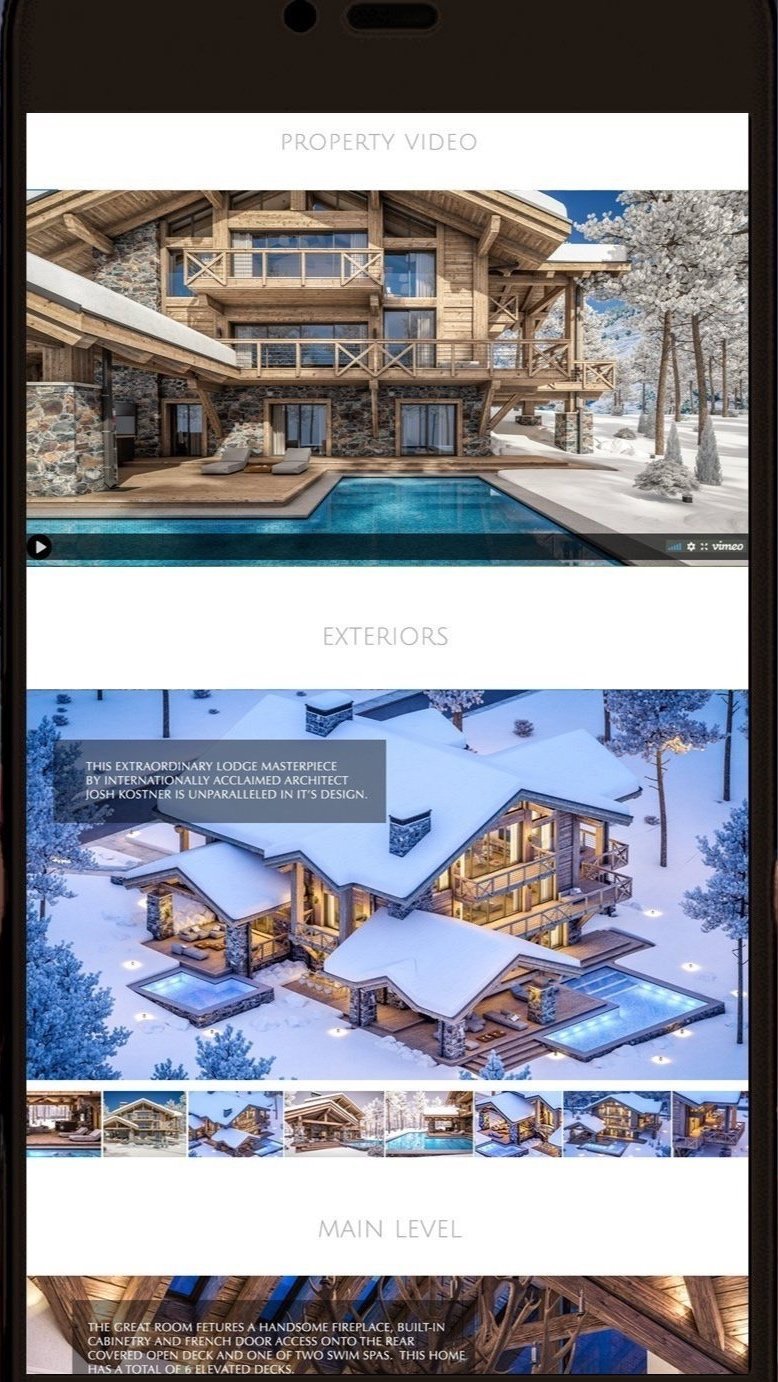Realty Interface Tutorial
Property Video
Click to Add Video
Paste the video url from YouTube or Vimeo into the Property Video field.
Click on the Display as:
When the Preview Video window opens, choose the Display Option pulldown menu
Featured is to place your video in the property video location within the webpage.
Cover is to place your video in the header.
Cover Video
Cover videos are located at the top of the website header.
If you have a property video, it is displayed on your webpage above the photo galleries. (Optional).
Featured Video
Featured video is located within the webpage above the photo galleries. Click to play.