
Realty Interface Tutorial
Creating Photo Galleries
(Step Two)
Photo Galleries
Fill out the Gallery Name, enter short description (displayed on the gallery), and drag photos from the right pane of your photos to the left in the gallery window.
You can drag images in the gallery window to reorder them.
REMEMBER: To Save Each Gallery
Video


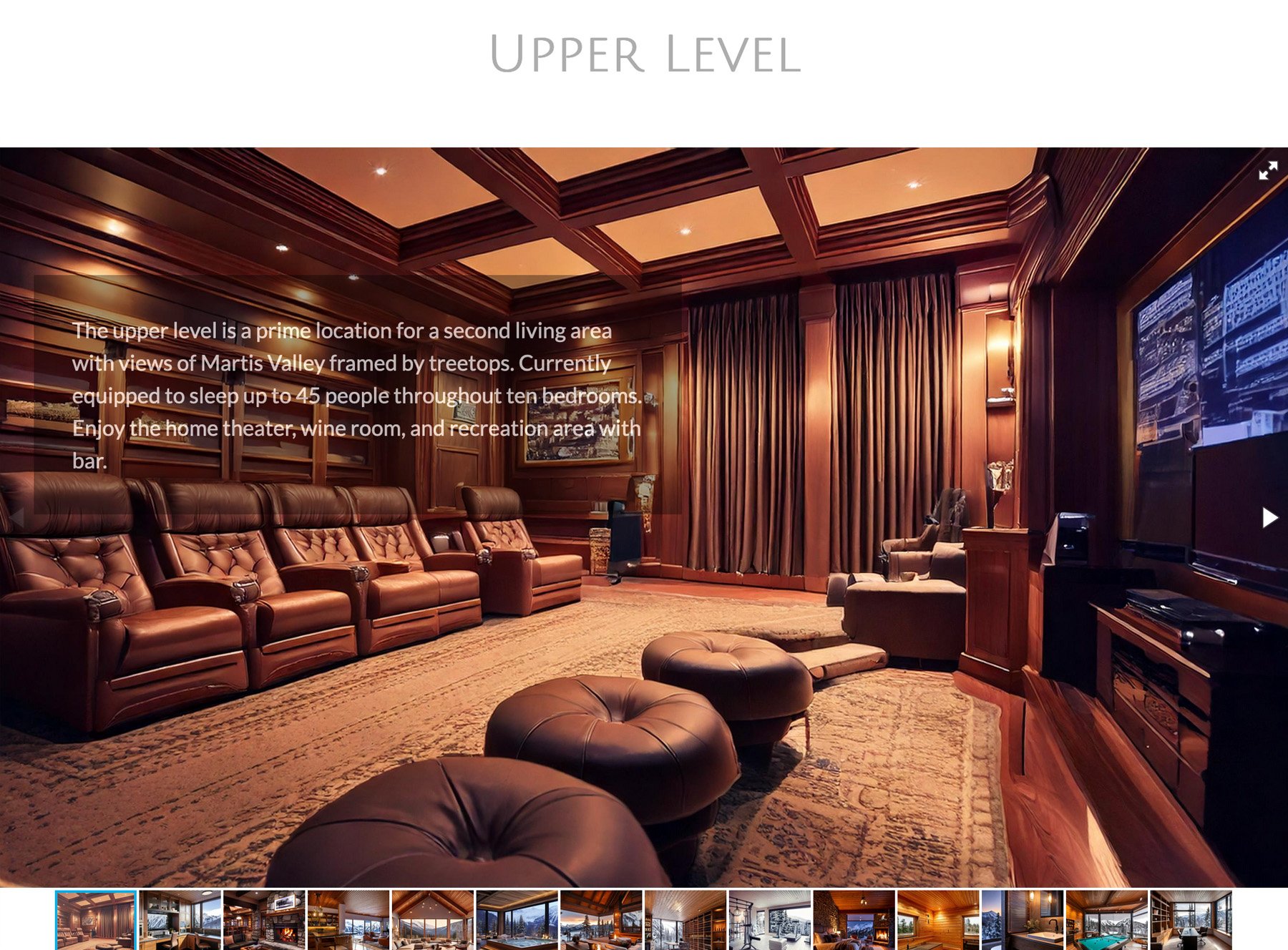

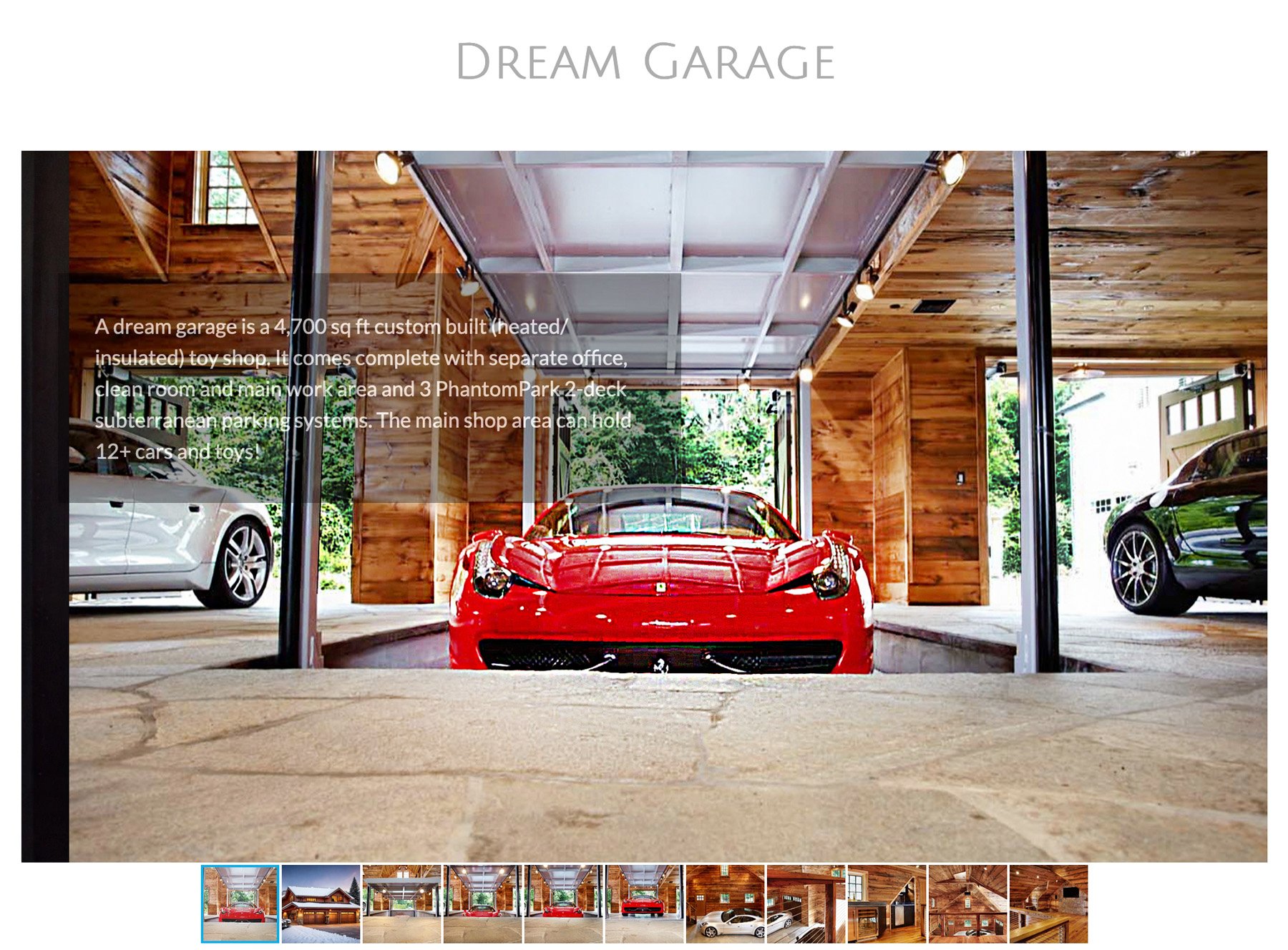
Photo Library
Instructions
It is not uncommon for large estate properties to have many photos.
For this reason, we suggest uploading photos for each gallery and create the gallery one at a time .
When uploading your Photos to the Photo Library, we suggest you upload photos for each photo gallery one at a time.


